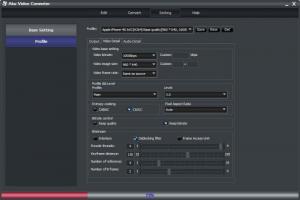AKu Video Converter
7.0
Size: 26.43 MB
Downloads: 3925
Platform: Windows 7/Vista/XP
In today's computer world, media files are becoming more and more popular and so are the devices and applications that support them. Back in the older days, you would have to insert an audio CD into the stereo in order to play music, which was a really difficult and annoying process. The same was for movies. But all it's changed now. Media files are becoming more and more popular. Because there are a lot of video files available on the Internet, a computer user needs a converter in order to make a media file compatible with a certain device or player. It's not enough to have Windows installed, as the operating system cannot convert media files from a format to another. Fortunately, AKu Video Converter can do that.
Don't be fooled by the name of the application because it's not only compatible with video files, but also with music files as well. Simpleness is what defines AKu Video Converter. This can be proved by the installation wizard and also by the actual program interface.
One should only click on the Start Now button included in the interface in order to start the conversion process. Having done this, it's time to select the media file that will be converted. There are a lot of video and audio files supported by AKu Video Converter. Basically, all known media files are compatible with the application. After selecting the desired media file, one can select the output format. To make things easier, the program features a list of devices and media formats that can be selected. Choosing a certain device will make the converted file perfectly compatible with that certain device.
AKu Video Converter also supports converting video DVDs into a wide variety of video and audio files. Every file imported into the application can be previewed using the media player included in the interface. The software allows importing more media files at once and converting them automatically, one by one.
The conversion tab displayed in the interface displays the current conversion process and also the past conversions. Experienced users can modify the settings for each video and audio profile, customizing them as their heart desires.
Pros
It supports converting media files into a wide range of video and audio formats using presets. Besides that, each preset can be customized. Furthermore, imported media files can be previewed using the built-in player. Moreover, more files can be converted at once, automatically.
Cons
It may take a while until a user will get fully comfortable with the interface. AKu Video Converter is a complete media conversion software.
AKu Video Converter
7.0
Download
AKu Video Converter Awards

AKu Video Converter Editor’s Review Rating
AKu Video Converter has been reviewed by Jerome Johnston on 28 Mar 2012. Based on the user interface, features and complexity, Findmysoft has rated AKu Video Converter 4 out of 5 stars, naming it Excellent